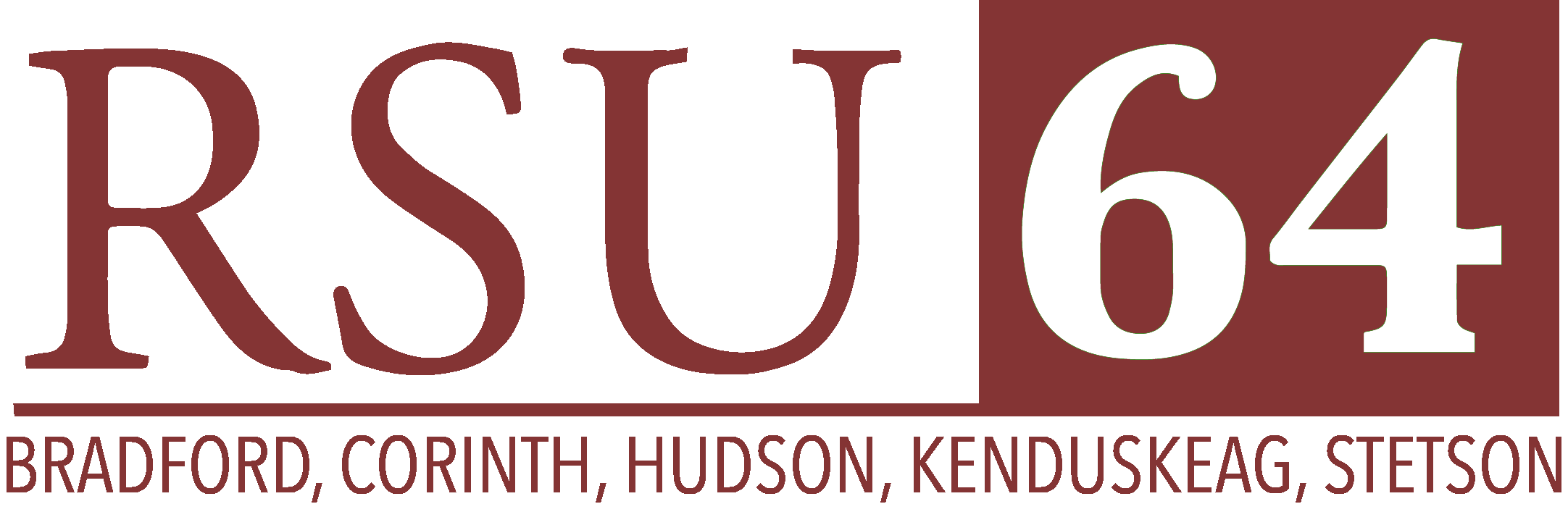Infinite Campus Help
The student and parent portal is now open. Please see your child’s school for login information.
Please click the link below to access the portal.
RSU 64 Parent Portal Infinite Campus
If you need account activation or login help, please email Mrs. Sabine at:
msabine@rsu64schools.org.
You will create your own username and password in the activation process.
Further help for the parent portal can be found here:
Infinite Campus Parent Portal APP
An Infinite Campus App is available for both Apple and Android phone users. Please visit your app store for more information.
Grades
Student grades display on the Grades screen. This screen combines grade book grades with posted end-of-term grades to give a complete overview of the student’s grades. The Grades screen has two views: Traditional, where regular 0-100 numeric grades display, and Standard-Based, which shows student marks for curriculum standards. The view you have will depend upon the grade level of your child. K-6 students have the Standard-Based view and students in grades 6-12 will have the Traditional and Standards view.